External Modules
External modules allow you to extend EvoSC# without modifying its core codebase. The process is similar to internal modules, with a few key differences.
Creating a New External Module
All external modules are distributed as compiled .dll files and placed in it's own directory within the modules directory of your EvoSC# installation.
Step 1: The Project & Module Class
- Create a new Class Library project for your module.
- Set the Root namespace to
EvoSC.Modules.<Project Name>. - Target the
net8.0framework. - Create your [development/modules/module-class](main module class), postfixed with
Module(e.g.,PlayerModule), and decorate it with the[Module]attribute.
Example:
[Module]
public class PlayerModule : EvoScModule;Step 2: Module Meta Information
Create an info.toml file in your project root with meta information about your module:
[info]
name = "PlayerModule"
title = "Player Module"
summary = "A module for handling and managing players."
version = "1.0.0"
author = "Evo"
[dependencies]
# Optional: List dependencies hereStep 3: Handling Dependencies
If your module uses additional NuGet packages, you must merge all dependencies into a single .dll using ILRepack. This ensures EvoSC# can load your module without missing dependencies.
How to use ILRepack:
- Build the module project.
- Use ILRepack to merge your module
.dlland all required dependency.dlls into one file.
[!NOTE] The binaries of a NuGet package may not appear in the build output of your project. You can usually find the location of the binaries within the NuGet cache directory, such as
%userprofile%\. nuget\packages(windows) or~/.nuget/packages(linux/mac)
Example command:
ilrepack /out:./merged/PlayerModule.dll PlayerModule.dll Dependency1.dll Dependency2.dll[!WARNING] Don't pack EvoSC# binaries with the module. This will cause type conflicts when the module is loaded. EvoSC#'s assemblies are automatically loaded with the module.
Step 4: Packaging the Module
- Create a directory inside the
modulesdirectory, named after your module (e.g.,modules/PlayerModule). - Place your merged
.dllandinfo.tomlinside this directory.
Directory structure:
modules/
└─ PlayerModule/
├─ PlayerModule.dll
└─ info.tomlStep 5: Loading the Module
EvoSC# will automatically detect and load external modules placed in the modules directory at startup.
You can now begin developing your external module! For more details on module development, see the Module Documentation.
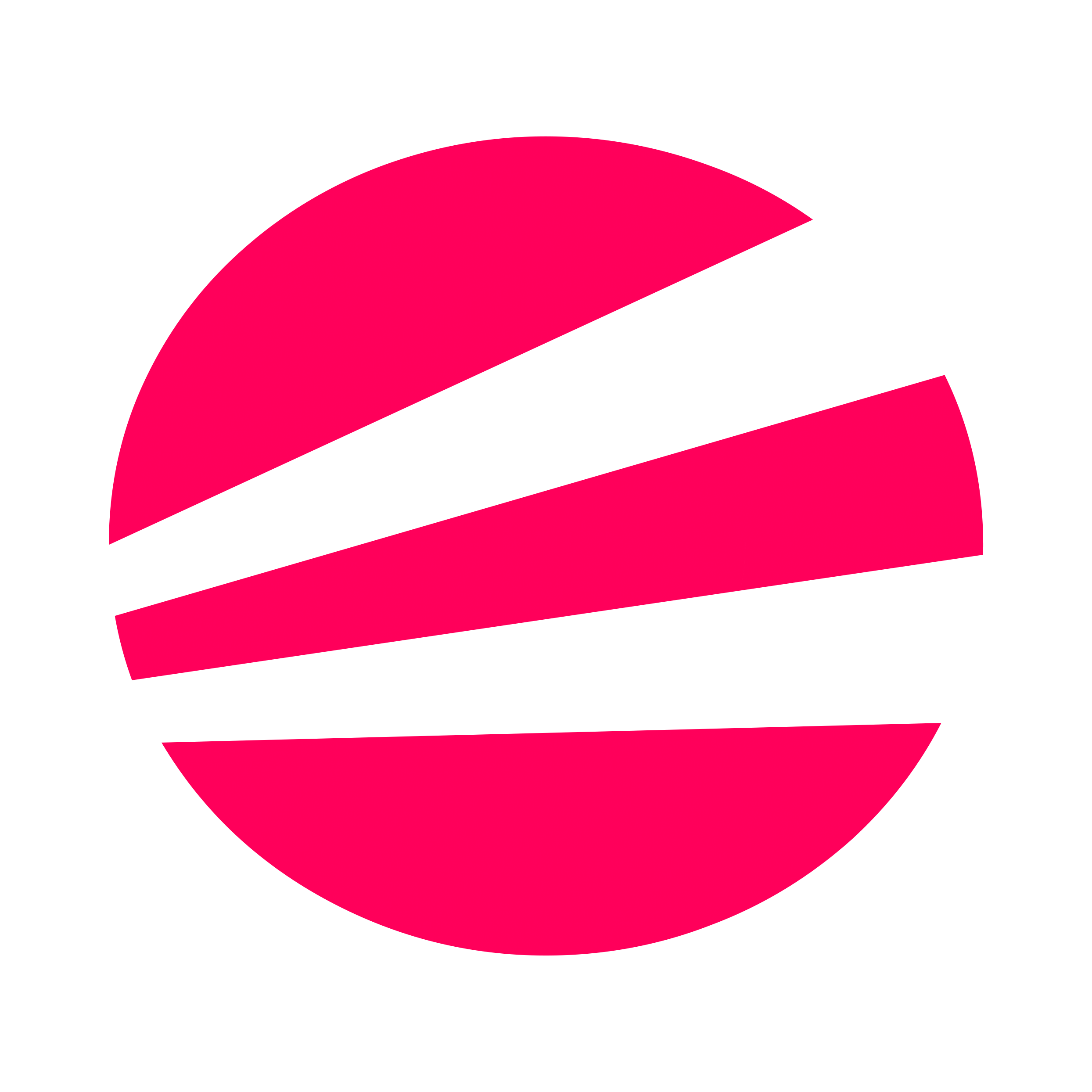 EvoSC# Docs
EvoSC# Docs