Manialink Actions
To communicate user actions from manialinks to the controller, EvoSC make use of the page action callbacks from XMLRPC which can be triggered through various ways in manialinks.
Routing
Every Manialink action has a so called "route" which you can call to trigger an action. The routing system is very similar to HTTP API routing.
The difference however, is that Manialink routes does not start with a slash. Instead, a simple Manialink route would look like this: myController/myAction
You can also pass parameters dynamic parameters using the route, which can be picked up by the action method.
An example could be myController/myAction/{myParam} which has a parameter myParam. This allows you to pass the number through the route like myController/myAction/1, myController/myAction/2, myController/myAction/342 etc.
The controller also allows you to define more complex combinations of static route components and parameters like a/{b}/c/{d}/{e}.
Allowed route patterns
The design decisions for route matching allows different scenarios such as:
- Parameterless routes like
a/b/c - Equal length routes with different names. Like having both
a/b/canda/b/d - Route with parameters such as
a/b/{c}/{d}/{e} - Route with parameters in arbitrary positions such as
a/{b}/c/{d} - Root routes like
a,b,myrouteetc. - Allowed characters in the route components are alphanumeric (
0-9,a-z,A-Z),_and.
Disallowed route patterns
Routing does have certain restrictions which helps with consistency and avoids certain mistakes and errors such as:
- Ambiguous routes such as defining both
a/banda/{b} - Two equal routes for different actions
- Empty routes
- Routes starting with a slash
/ - Route overloading. For example
a/{b}with{b}being a string anda/{c}with{c}being an integer. - The allowed characters in route components are restricted to alphanumeric and
_and.. The forward slash/is used as a separator in routes.
Defining Actions
Actions are defined within a manialink controller. Head over to Manialink Controllers to see how this is done.
Form Actions
Some manlialink tags such as label or quad exposes an action attribute. This makes the UI element clickable which calls the page action callback. We can call this a form action because it works similar to HTML forms.
You can also define <entry> tags which are input elements where the user can input things like text, a number, a password etc. You also have other input elements like <textedit> which allows you to input multiline text. The common characteristic of these elements is that the values which the user inserts into these elements will get sent along with the action.
You can also group these elements within a <frame> so you can isolate input elements within a frame, and only those values get sent with the action.
Let's take an example:
<frame>
<entry name="nickname" />
<label action="route/to/action" text="Submit!" />
</frame>In this example, when we call the action route/to/action. The entry value will be sent along with the action in a key-value relationship. In this case the name of the entry is nickname.
The TriggerPageAction function
In ManiaScript it is also possible to trigger page actions with the TriggerPageAction function. So you can call routes like:
main() {
TriggerPageAction("route/to/action");
}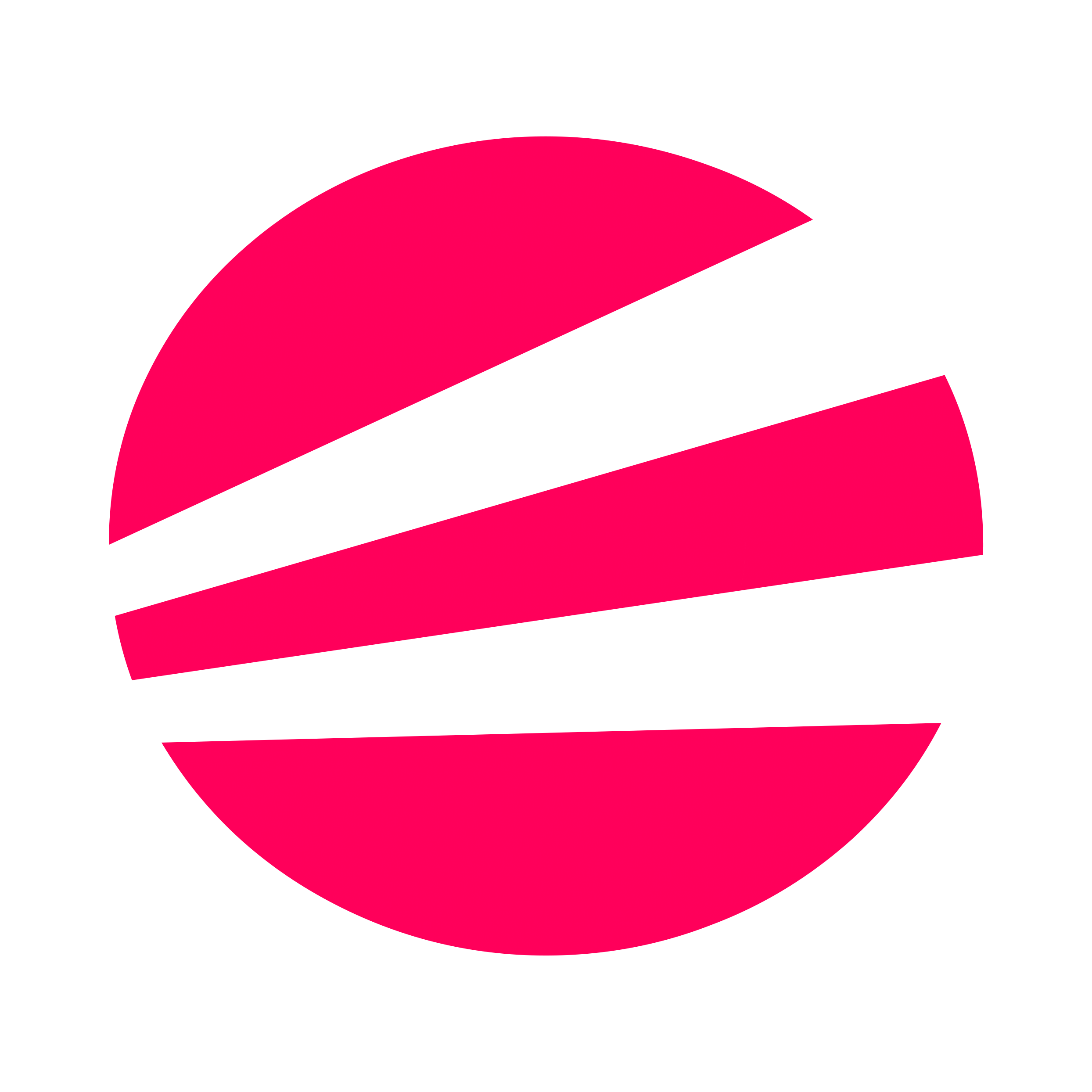 EvoSC# Docs
EvoSC# Docs