ManiaScript
With the template engine, we can separate ManiaScript and template markup in their own files.
For organizational and consistency purposes, we recommend to keep all ManiaScript files within a Templates/Scripts/ directory in your module project.
Example
Let's take a simple example of a ManiaScript file that just prints something to the console. Our module's name is MyModule.
We begin creating a file in Templates/Scripts called PrintConsole.ms. Note the file exentions .ms.
In this file we create a main function that prints something to the console:
main() {
log("Hello there!");
}We can now import this script into our template:
<template>
<script resource="MyModule.Scripts.PrintConsole" main="true" />
</template>Displaying this manialink in-game will log Hello there! to the script console.
One thing to note here is that we specify main="true" because this ManiaScript file contains the main function. If you want to include ManiaScript code that has functions, variables or structs to be used, but doesn't have a main function, you can omit this attribute.
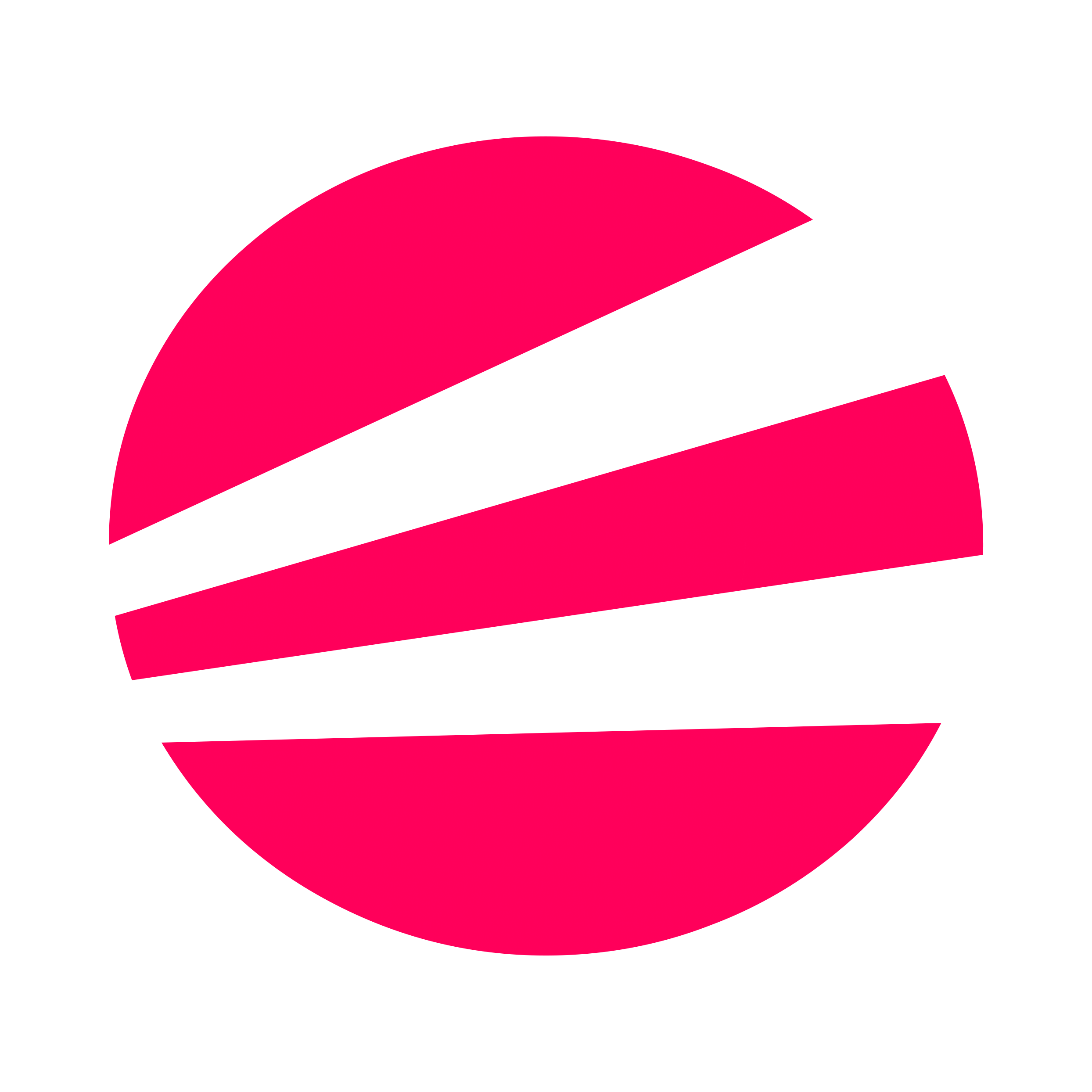 EvoSC# Docs
EvoSC# Docs