Manialink Controllers
Manialink controllers allows you to define routes and callbacks for those routes. They also provides easy ways to respond, display or hide manialinks. Ideally, you want to use these controllers for most of the interactions between the user, UI and EvoSC.
To get started, create a controller and inherit the ManialinkController type:
[Controller]
public class ExampleManialinkController : ManialinkController
{
}Responding to actions
In it's most simple form, create a new method within the controller and annotate it with the ManialinkRoute attribute:
[Controller]
public class ExampleManialinkController : ManialinkController
{
public Task MyActionAsync()
{
Console.WriteLine("Hello from controller!");
}
}EvoSC has automatic route building capabilities so that you don't need to explicitly define routes for actions. If nothing is explicitly defined, EvoSC will use the class name of the controller (and imitting the Controller postfix) as the root route component. It will then use the method name as the sub component in the route (omitting the Async prefix).
So in the example above, the route for the MyActionAsync will be ExampleManialink/MyAction.
Explicitly defining routes
To define routes, you will need to annotate either the class or the method with the ManialinkRoute attribute.
For example to create a custom route to a controller:
[Controller]
[ManialinkRoute(Route = "MyActions")]
public class ExampleManialinkController : ManialinkController
{
public Task MyActionAsync()
{
Console.WriteLine("Hello from controller!");
}
}The resulting route for this will now be MyActions/MyAction
Extending this, you can do the same for the method:
[Controller]
[ManialinkRoute(Route = "MyActions")]
public class ExampleManialinkController : ManialinkController
{
[ManialinkRoute(Route = "PrintConsole")]
public Task MyActionAsync()
{
Console.WriteLine("Hello from controller!");
}
}This will result in the route: MyActions/PrintConsole
TIP
By default, all methods becomes subroutes of the controller's route like MyController/Method1, MyController/Method2 etc.
However, if you prefix a route with / the route will become a root route instead. So for example defining the route Method1/AnAction becomes MyController/Method1/AnAction. But if you define the route as /Method1/AnAction the route becomes Method1/AnAction.
Route Parameters
IF we want to get the value of the parameters in routes, we can define these as parameters to the action method.
For example:
[Controller]
public class MyActionsController : ManialinkController
{
[ManialinkRoute(Route = "hello/{name}")]
public Task SayHelloAsync(string name)
{
Console.WriteLine($"Hello {name}!");
}
}Here we want to get the value of the {name} parameter. It should be a string so we add a corresponding parameter to the method.
The parameters in the method defines the type of the route parameter. It is therefore important to make sure the type is correct when calling a route.
EvoSC performs basic validation on the parameters like type checking and checks if the parameter is present.
Form Entry Models
Let's take a closer look at a previous example. Let's say we have the following Manialink that takes a user input and a way to submit this data:
<frame>
<entry name="Nickname" />
<label action="Nicknames/SetNickname" text="Submit!" />
</frame>In this case we have a single entry named Nickname that allows a user to write down their nickname and submit it to the controller.
But how do we obtain this value? This is where Form Entry Models comes in!
Let's illustrate this with an example. First we create a model class that corresponds to the data we want. We need to make sure that it is annotated with the [EntryModel] attribute. This tells EvoSC that we want to use this type as an entry model:
[EntryModel]
public class SetNicknameInput
{
public string Nickname { get; set; }
}We can now use this model within the action method and EvoSC will create an instance of this model and fill out the values for us:
[Controller]
public class MyActionsController : ManialinkController
{
private readonly IServerClient _server;
public MyActionsController(IServerClient server)
{
_server = server;
}
public Task SetNicknameAsync(SetNicknameInput userInput)
{
return _server.SuccessMessageAsync($"Nickname set to {userInput.Nickname}!", Context.Player);
}
}EvoSC also provides a framework for validating these models. More info about this in Form Validation.
Displaying Manialinks
The ManialinkController class exposes helper methods for displaying manialinks within a controller with the ShowAsync methods.
For example this code sends the manialink MyModule.MyManialink to all users:
[Controller]
public class ExampleManialinkController : ManialinkController
{
public Task MyActionAsync()
{
return ShowAsync("MyModule.MyManialink");
}
}You can also send this to a specific player. For example, to send a Manialink to the player that triggered the action:
[Controller]
public class ExampleManialinkController : ManialinkController
{
public Task MyActionAsync()
{
return ShowAsync(Context.Player, "MyModule.MyManialink");
}
}These methods also accepts property data to manialink components.
Hiding Manialinks
Hiding manialinks has similar methods with the HideAsync methods.
For example:
[Controller]
public class ExampleManialinkController : ManialinkController
{
public Task MyActionAsync()
{
return HideAsync(Context.Player, "MyModule.MyManialink");
}
}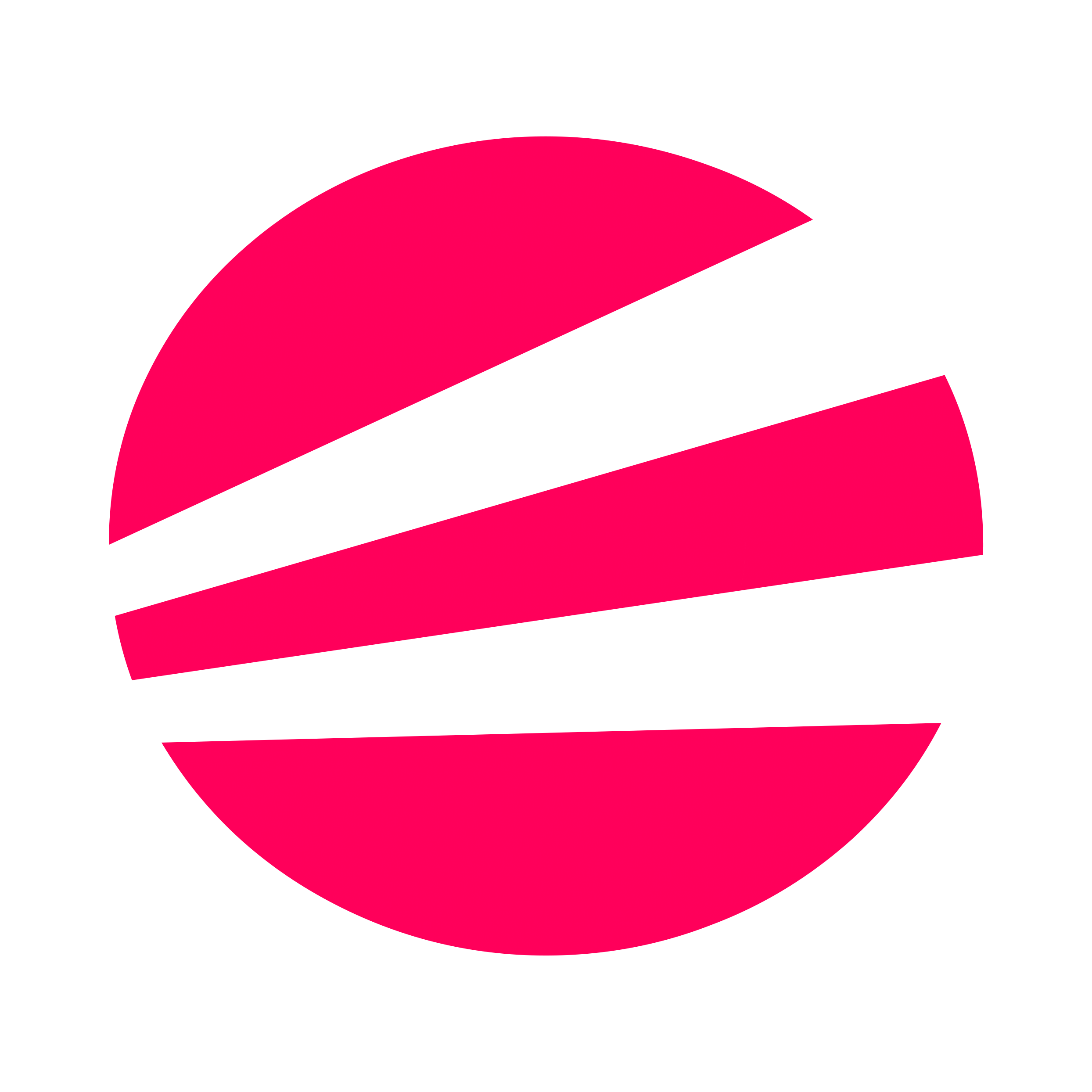 EvoSC# Docs
EvoSC# Docs