Chip
Chips can be used as a way to visualize multiple values in a field.
Import
xml
<import component="EvoSC.Controls.Chip" as="Chip" />Properties
| Name | Type | Default | Description |
|---|---|---|---|
id | string | evosc_chip | Unique identifier for the chip |
text | string | `` | Text to show on the chip |
x | double | 0.0 | X Position of the chip |
y | double | 0.0 | Y position of the chip |
width | double | 15 | Width of the chip |
style | string | Square | The layout style, can be: Round or Square |
closable | bool | false | Whether this chip can be closed/removed/hidden. Shows a close button |
hidden | bool | false | Whether to hide this chip by default |
severity | string | primary | The severity color of the chip, can be: primary, secondary, success, info, warning, danger |
bgColor | string? | `` | Custom background color of the chip |
textColor | string? | `` | Custom text color of the chip |
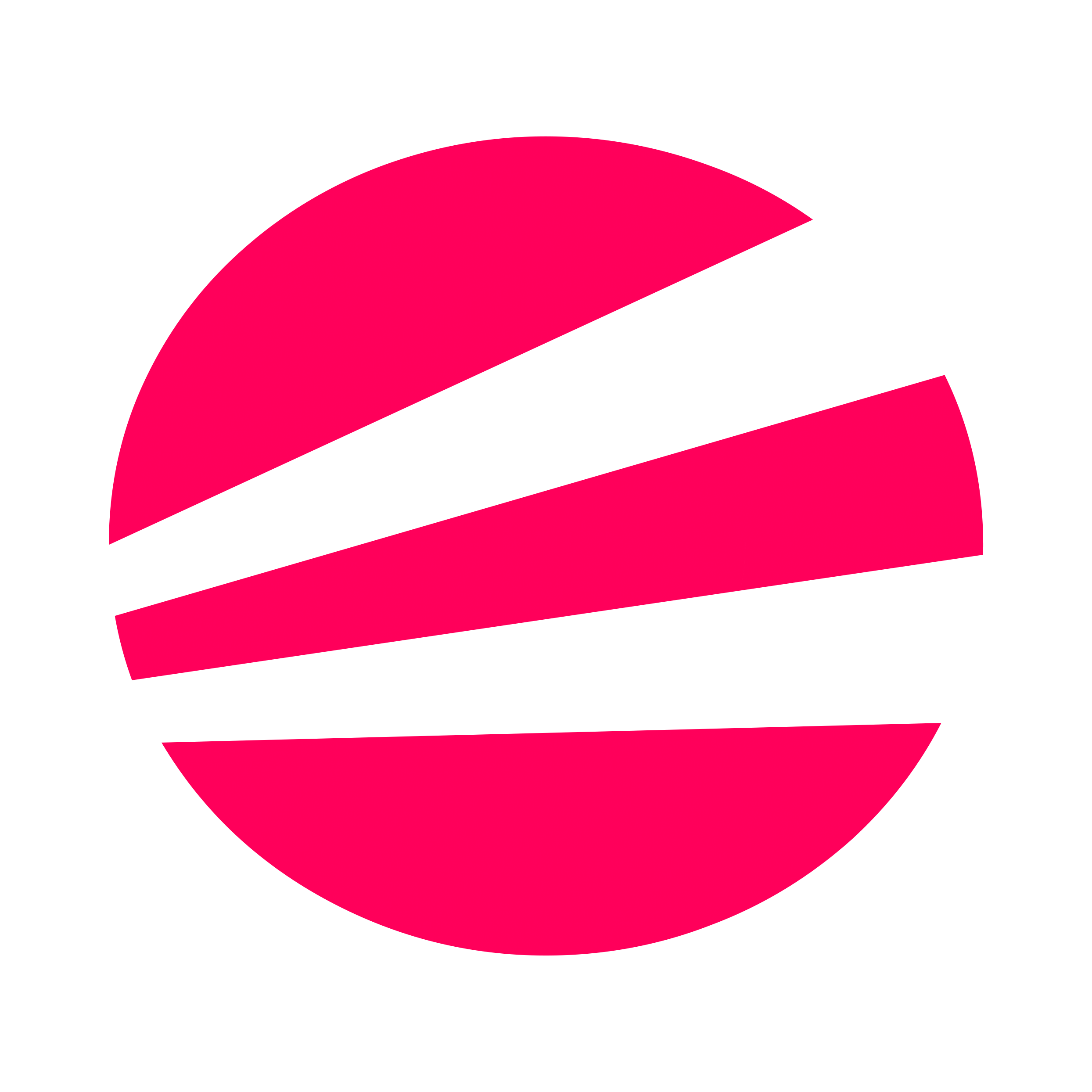 EvoSC# Docs
EvoSC# Docs