Form Validation in Manialinks
Often you need to make sure that the input from users are correct. And this can quickly result in messy and duplicate code. Therefore EvoSC tries to solve this problem by providing some helpful functionality to validate user input.
EvoSC takes advantage of the model validation system that comes with .NET and is the same one used in ASP.NET. It does not implement it 1:1 and much of it is different. But when it comes to custom model validation and validation attributes, it is essentially the same.
We will go over how it works in EvoSC, but you can find the official documentation here. Notably validation attributes and IValidatableObject.
Validation Attributes
Validation attributes provides class-level validation, which means we can define how to validate a property within the model class itself.
These attributes can be used to define validation rules on the model properties.
For example, let's take the nickname model we saw in previous pages. We want to make sure that the user wrote at least 3 characters for their nickname:
[EntryModel]
public class SetNicknameInput
{
[MinLength(3)]
public string Nickname { get; set; }
}For a list of built-in attributes check out this page.
Custom Validation Attributes
You can create a custom validation attribute by creating an attribute class which inherits ValidationAttribute. You can then override the IsValid method to implement that validation code:
[AttributeUsage(AttributeTargets.Property)]
public class MyValidationAttribute : ValidationAttribute
{
protected override ValidationResult? IsValid(object? value, ValidationContext validationContext)
{
// check validation ...
}
}After implementing the validation code, you can now use it on properties in a model:
[EntryModel]
public class SetNicknameInput
{
[MyValidation]
public string Nickname { get; set; }
}Class-level validation without attributes
EvoSC provides access to two different methods to validate a model with custom code. This is in addition to custom validation attributes, and can be used if you need specific validation code for a model instead of creating an attribute.
Entry models can inherit either IValidatableObject or IAsyncValidatableObject to implement such validation.
IValidatableObject
This is the synchronous version of the validatable object.
Example
[EntryModel]
public class ExampleFormModel : IValidatableObject
{
public string Nickname { get; set; }
public IEnumerable<ValidationResult> Validate(ValidationContext validationContext)
{
if (Nickname.Length < 3)
{
yield return new ValidationResult("Nickname not long enough.", new[] {nameof(Username)});
}
}
}IAsyncValidatableObject
Implementing this interface allows you to create asynchronous validation code, this can be useful if you need access to async methods in EvoSC like a database call.
Example
[EntryModel]
public class ExampleFormModel : IAsyncValidatableObject
{
public string Nickname { get; set; }
public Task<IEnumerable<ValidationResult>> ValidateAsync(ValidationContext validationContext)
{
var results = new List<ValidationResult>();
if (Nickname.Length < 3)
{
results.Add(new ValidationResult("Nickname not long enough.", new[] {nameof(Username)}));
}
return results;
}
}Validating a Model
The ManialinkController class implement automatic form validation in the background. You can also manually trigger this validation by calling the ValidateModelAsync instance method.
This will both return the validation result, and also set the validation result for the current context. However, it is typically not necessary to call this method.
For most cases, all you need to do in order to check if a model is valid, is to check if IsModelValid is true.
You can also access the ModelValidation property to obtain the validation result. This also contains more details about which properties are valid/invalid and error messages.
Example
[Controller]
public class MyActionsController : ManialinkController
{
private readonly IServerClient _server;
public MyActionsController(IServerClient server)
{
_server = server;
}
public Task SetNicknameAsync(SetNicknameInput userInput)
{
if (IsModelValid)
{
return _server.SuccessMessageAsync($"Nickname set to {userInput.Nickname}!", Context.Player);
}
else
{
return _server.ErrorMessageAsync($"You must enter at least 3 characters!", Context.Player);
}
}
}Validation Responses
When you show manialinks from a ManialinkController inherited class, EvoSC will auto-inject validation result into the data sent to the manialink template. We can take advantage of this to automate validation responses.
So let's illustrate this with an example. EvoSC provides its own manialink components which all modules can use. One of them is the FormEntry component. This component will automatically read any validation result and show an error message in case of invalid input data.
To expand even further on the previous example, we want to create a manialink that allows users to set a nickname. It requires some form of validation and a way to tell the user if they did something wrong. So we can use the FormEntry component in our manialink.
<component>
<using namespace="EvoSC.Manialinks.Validation" />
<import component="EvoSC.FormEntry" as="FormEntry" />
<property type="FormValidationResult" name="Validation" />
<property type="string" name="Nickname" default="" />
<template>
<frame pos="0 0">
<FormEntry
validationResults='{{ Validation?.GetResult("Nickname") }}'
value='{{ Username }}'
name="Nickname"
label="Nickname:"
w="30"
/>
<FormSubmit x="10" y="-21" text="Set Nickname" action="MyActions/SetNickname" />
</frame>
</template>
</component>Here we import the EvoSC.FormEntry and set the XML tag to FormEntry which we can use in the component code. We also need to make sure to tell the template engine where to find the validation models, under EvoSC.Manialinks.Validation.
Then we set two properties, the Validation and Nickname property. The Validation property will be set automatically by EvoSC, and the idea is to send back the user's input in the Nickname property. We do this ourselves.
Inside the controller we check if the validation was successful, and if not, send the manialink back to the user:
[Controller]
public class MyActionsController : ManialinkController
{
private readonly IServerClient _server;
public MyActionsController(IServerClient server)
{
_server = server;
}
public Task SetNicknameAsync(SetNicknameInput userInput)
{
if (IsModelValid)
{
return _server.SuccessMessageAsync($"Nickname set to {userInput.Nickname}!", Context.Player);
}
else
{
return ShowAsync("MyModule.SetNickname", new { userInput.Nickname });
}
}
}This is all you need to do in order to show validation errors to the user. As you can see, we need to set the Nickname property ourselves. That way we show an error under the value which the user entered, to make it more clear.
Dependency Injection
The entry models also supports dependency injection in the constructor.
For example, if we want access to the logger when validating the model we can inject it in the constructor of the model:
[EntryModel]
public class SetNicknameInput : IValidatableObject
{
private readonly ILogger<ExampleFormModel> _logger;
public ExampleFormModel(ILogger<ExampleFormModel> logger)
{
_logger = logger;
}
public string Nickname { get; set; }
public IEnumerable<ValidationResult> Validate(ValidationContext validationContext)
{
if (Nickname.Length < 3)
{
_logger.LogError("Nickname not long enough");
}
}
}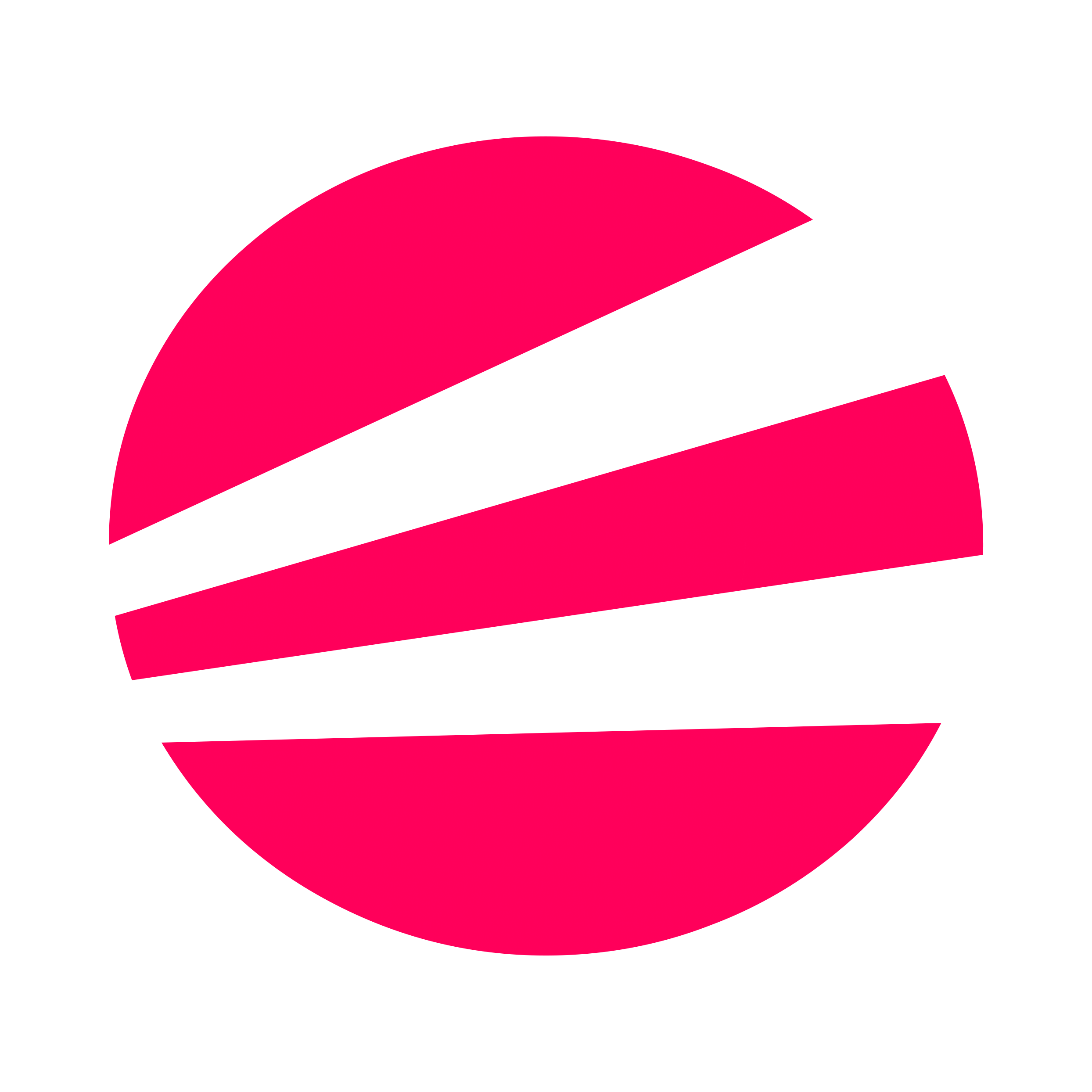 EvoSC# Docs
EvoSC# Docs